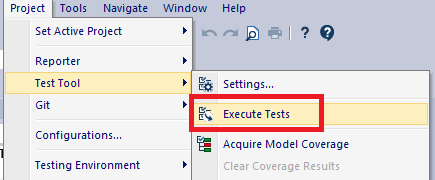Getting started#
Install#
To install the smart boiler control interface, run this command to clone the repository to your local machine
git clone https://github.com/ansys/scade-example-smart-boiler-control.git
Generate, build, and execute standalone interface#
Launch SCADE Display.
Select File > Open and then the
model/scade-display/DisplayPanel.etpproject.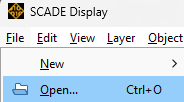
Select the
Windowsconfiguration to enable the generation of a standalone application running on Windows.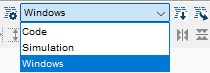
Click Execute.

Test execution on host#
Launch SCADE Test.
Select File > Open and then the
model/scade-test/SmartBoilerControl_Test.etpSCADE test projet.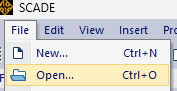
Select Project > Test tool > Execute tests.